Congratulations! You’re officially on Trainhub!
Before you dive into building trainings and managing your team, let’s take a quick tour of the platform so you can hit the ground running.
User View: Your Training Library
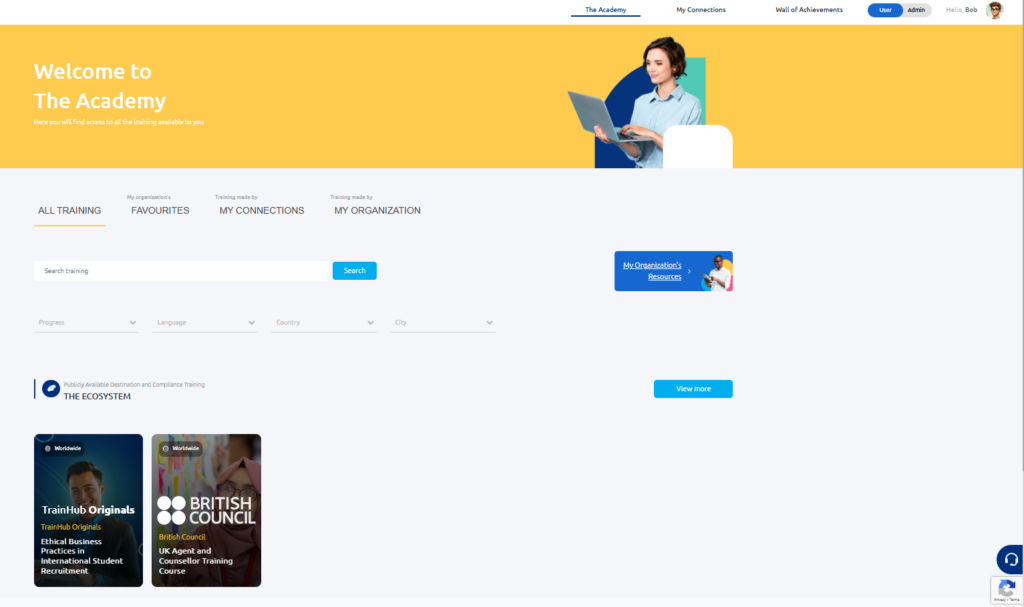
When you log in for the first time, you’ll land on the User View of your account. Think of this as your personal training library, where you can:
- Browse Available Trainings
- View all trainings assigned to you, including:
- Courses from your institution
- Trainings offered by Trainhub
- Programs from integrated institutions like British Council
- And much more!
- View all trainings assigned to you, including:
- See What Your Agents Experience
- Your agents will see:
- Public trainings available on Trainhub
- Trainings made available by your institution
- Courses from institutions they’re connected with
- The list of institutions they follow on Trainhub
- Their achievements and earned certificates
- Your agents will see:
Admin View: Managing Your Network
If you have Admin access, you can switch to the Admin View by clicking the top-right corner of the screen. Here, you’ll find powerful tools to manage your network efficiently.

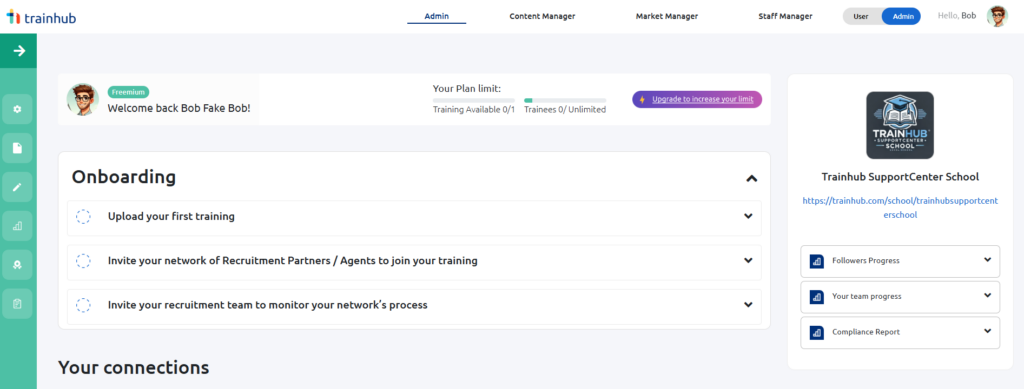
Key Features in Admin View
Manage Your Recruitment Partner Network
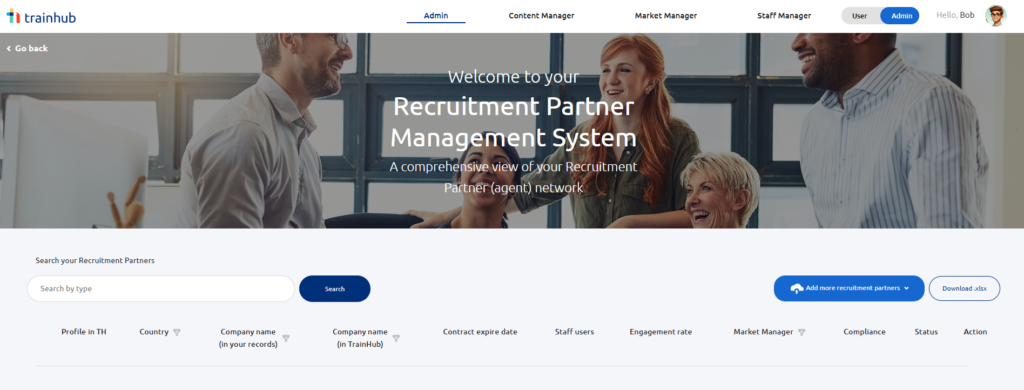
- Access the Recruitment Partner Management System to:
- Keep full visibility and control over your recruitment partners and agents
- Track contracts, renewal dates, branch locations, and mandatory training completion
Create and Share Trainings in Minutes
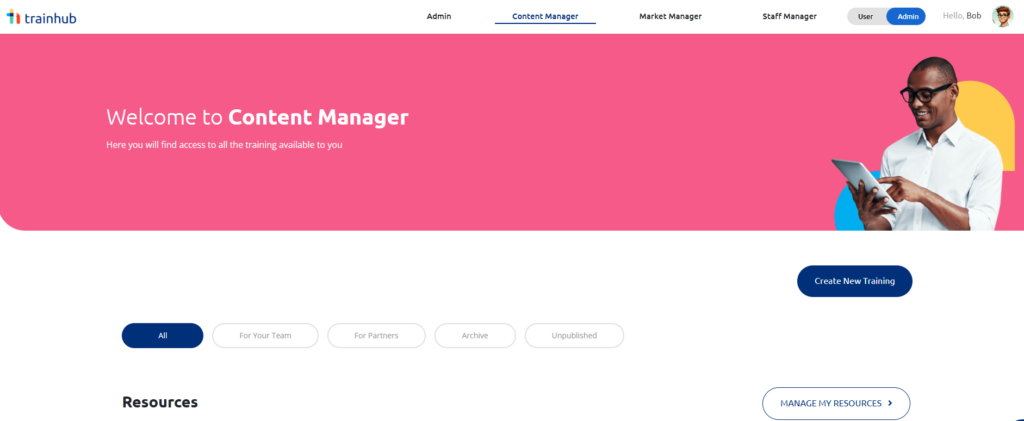
- Build custom recruitment partner trainings
- Add resources and publish them to your network effortlessly
- Save hundreds of hours on repetitive tasks
Monitor Training Progress with Advanced Reports
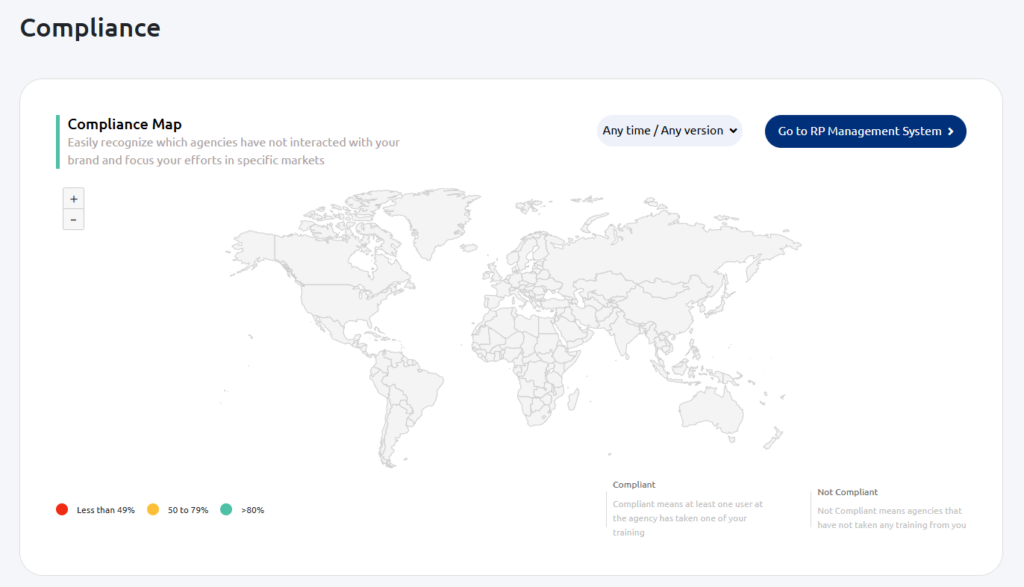
- Stay audit-ready with compliance tracking
- Use the Compliance Map to:
- See which recruitment partners have completed your training
- Compare your network’s progress with publicly available compliance trainings (e.g., Ethical Business Practices in International Student Recruitment, British Council’s UK Agent & Counsellor Training)
Track Offline Training with Certification Tools
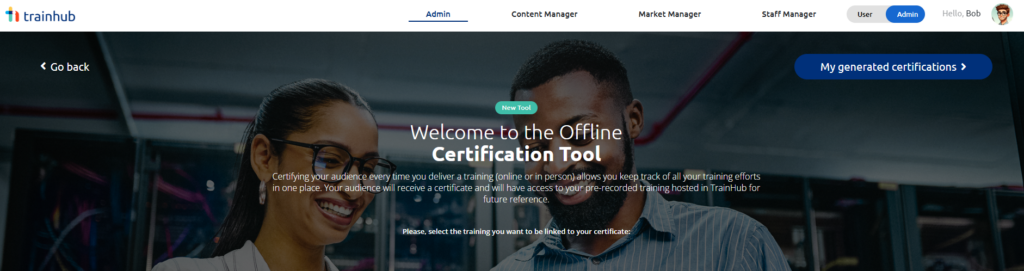
- Use the Offline Certification Tool to:
- Log trainings completed outside of Trainhub
- Issue individual or bulk certificates for live training sessions
- Get a full picture of your team’s training efforts
Customize Reports & Control Access
- Generate detailed reports and export them as needed
- Grant specific teammates access based on their roles
📌 Note: The availability of certain features may depend on the plan assigned to your institution profile.
For a deeper dive into these tools and much more, check out Navigate the Admin View.
Now that you’ve got a quick overview, you’re ready to explore! Whether you’re taking courses, managing teams, or tracking compliance, Trainhub has all the tools you need to succeed.