If you’ve already checked out our Quick Platform Overview article, you got a sneak peek at Trainhub’s key features. Now, let’s take a deeper dive into the Admin Tab—your command center for managing your institution’s activity on Trainhub.
What is the Admin Tab?
When you log in with an Admin account, you’ll land on the Admin Tab, the highest level of access available. From here, you can:
- View all reports
- Manage your team and followers
- Create and oversee training programs
- Track compliance and performance metrics
…and much more!
Exploring the Admin Tab
Welcome Section
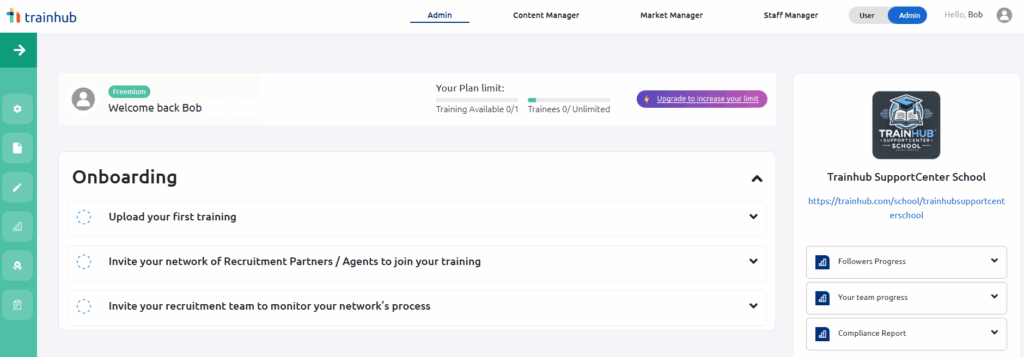
At the top of the Admin Tab, you’ll see a Welcome Message along with some details about your current plan, including:
- The number of trainings you can host
- The number of trainees you can manage
This depends on the plan you’ve chosen. Below this, you’ll find an Onboarding Checklist with key steps to get started, such as:
- Uploading your first training
- Inviting agencies and partners
- Adding your recruitment team
Note: If you’re using the Freemium plan, some onboarding steps may not apply.
Key Dashboards
Your Admin Tab features several dashboards that provide valuable insights at a glance:
Your Connections Dashboard
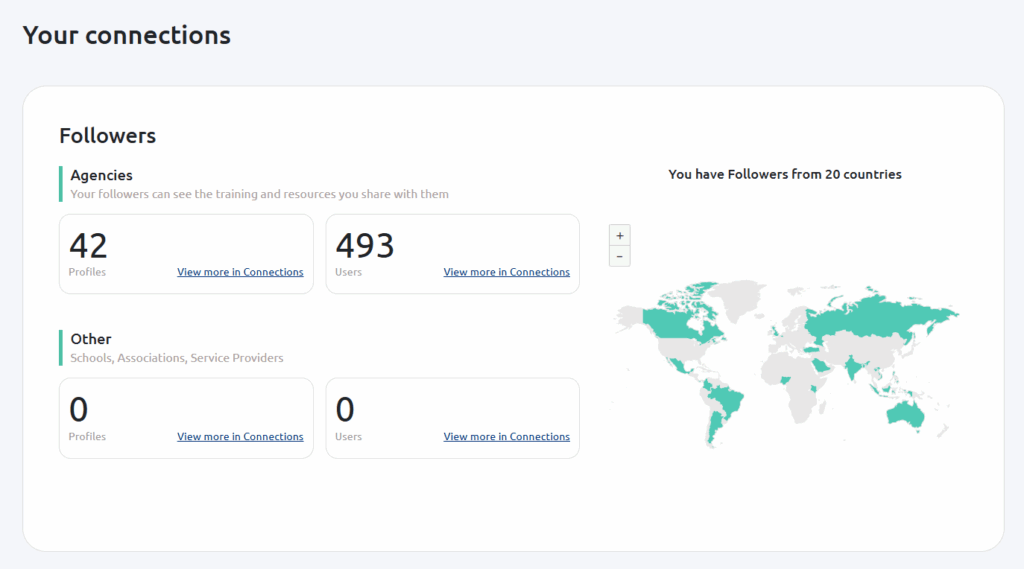
This dashboard shows:
- The number of agencies and users following your institution
- Your connections with other schools, associations, and service providers
- A map view displaying the locations of your followers
Compliance Dashboard

A color-coded interactive map helps you monitor compliance levels across different countries. Here’s how it works:
- Green: Compliant – At least one agent in the country has completed a training.
- Red: Not compliant – Less than 49% of agents in that country have completed a training.
Your recruitment managers can use this to identify priority regions and strategize training efforts.
Your Content Dashboard
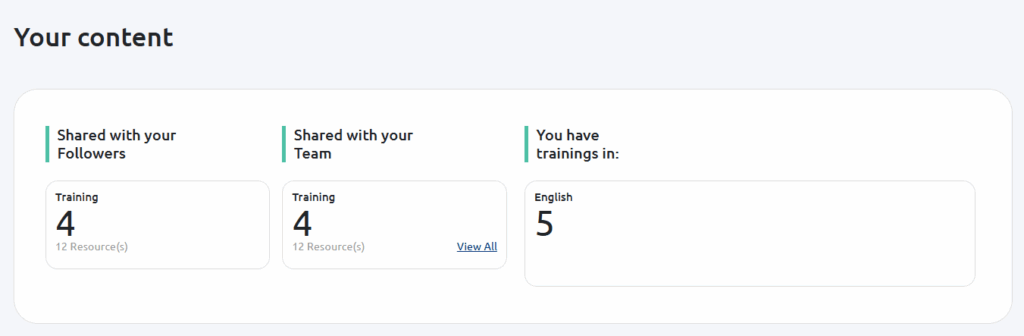
This dashboard keeps track of:
- Trainings published to your followers and agents
- Trainings shared with your internal team
- Available trainings in different languages
Your Performance Dashboards
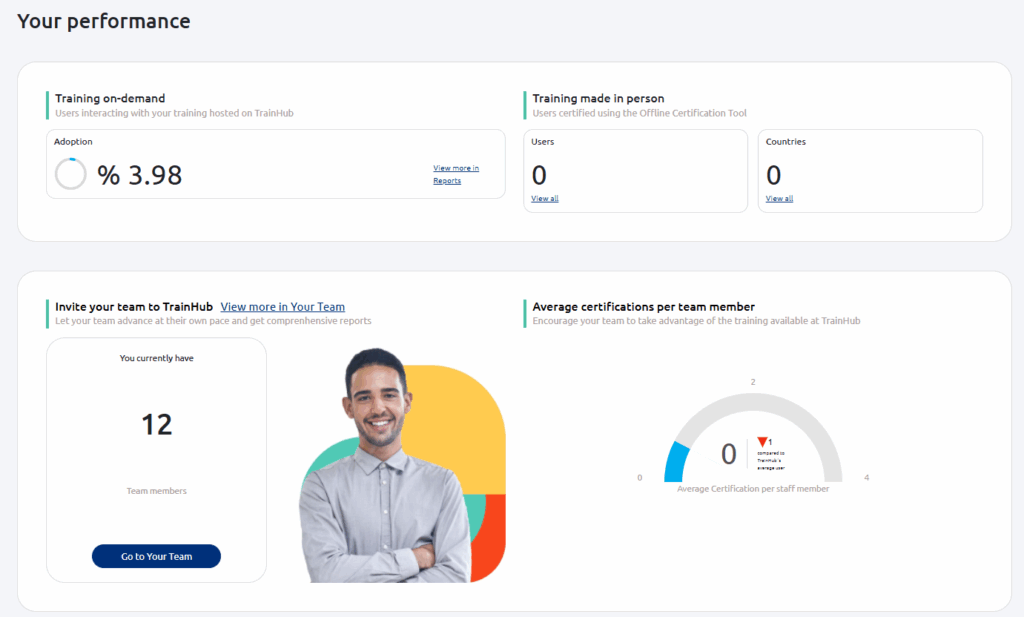
These provide a snapshot of your team’s engagement, including:
- On-demand training adoption rates
- Team activity, such as new members and login history
- New followers, showing the latest partner team members who joined Trainhub
Accessing Reports
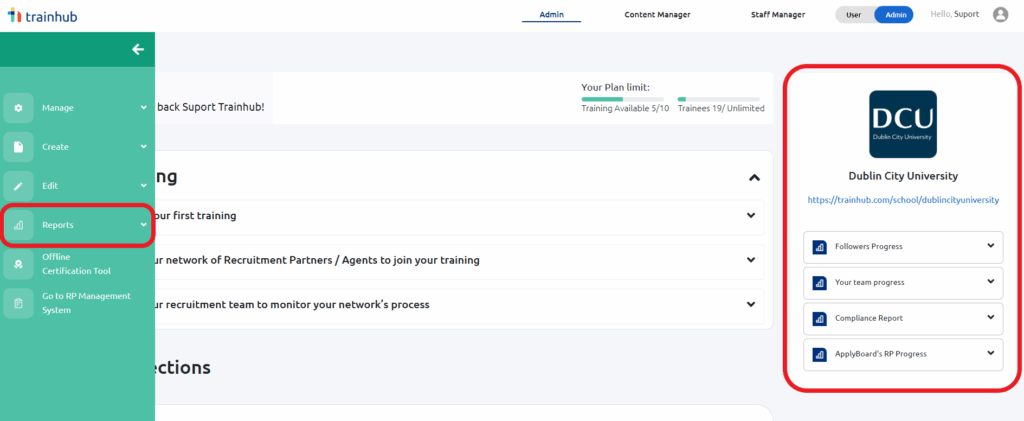
From the Admin Tab, you can access detailed reports to track progress and performance. Our advanced reporting tools allow you to:
- View and export completion reports
- Monitor follower and team progress
- Check compliance reports by agent
- If you’re an ApplyBoard partner, review RP Progress
To access reports, use the top-right panel (where your institution logo appears) or the left-side menu (hover over the green navigation bar and select Reports).
The Green Navigation Bar
The left-side green bar is your shortcut to essential admin functions. Here’s what you’ll find:
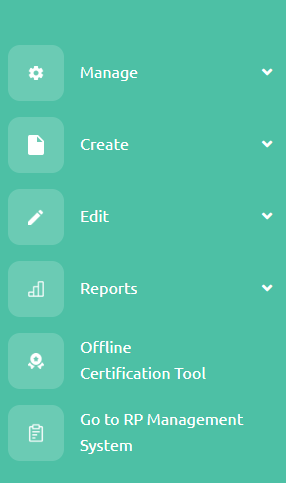
- Manage – Oversee Your Team and Your Connections. (See “Managing Your Team and Connections” for more details.)
- Create – Access the Content Manager to develop trainings, resources, and segments. (See “Mastering the Content Manager and Authoring Tool” for guidance.)
- Edit – Update your profile, company details, and notification settings.
- Reports – Quickly navigate to reporting tools.
- Offline Certification Tool – Track live training efforts outside of Trainhub by issuing completion certificates to participants.
- Go to RP Management System – Maintain full control over your Recruitment Partner (RP) network, ensuring compliance with regulatory requirements.
RP Management System
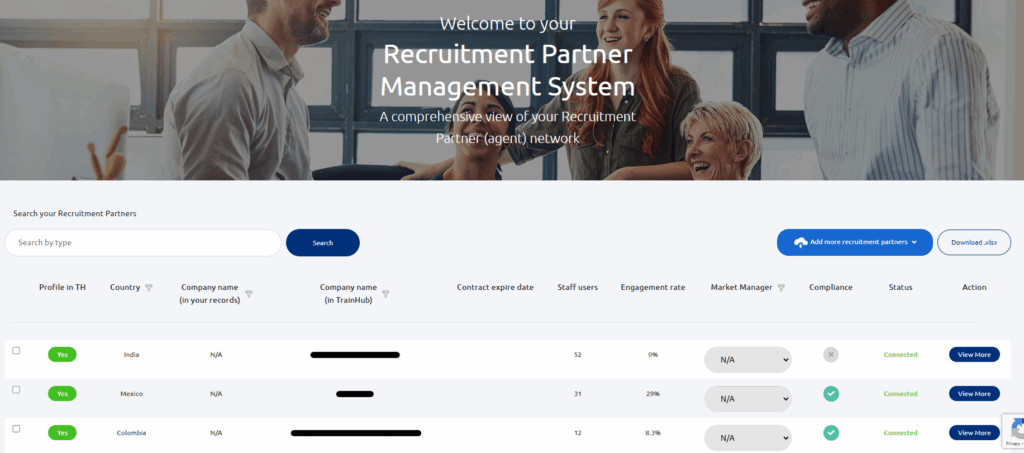
The RP Management System helps you:
- Keep track of contracts, renewal dates, branch locations, and training compliance
- Maintain a detailed activity log of office visits, in-person training, marketing contributions, and key interactions with recruitment partners
This tool ensures full visibility and compliance, making it easier to manage partnerships effectively.
Final Thoughts
The Admin Tab is your one-stop hub for managing your institution’s presence on Trainhub. From tracking compliance to overseeing team performance, everything you need is just a few clicks away.
Need more details? Check out our related guides on Managing Your Team, Content Creation, and Reports to make the most of Trainhub’s powerful tools!