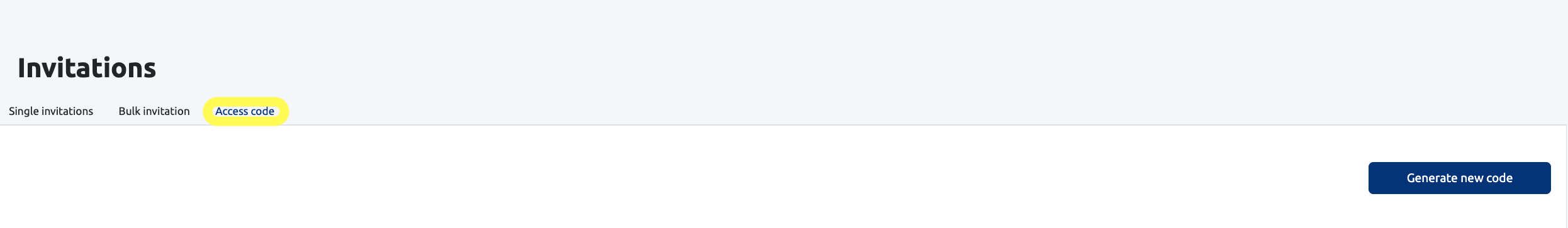An important step after uploading your training is to make sure all your recruiting partners and agents connect with you.
Keep in mind that there’s 3 ways for institutions to connect with recruiting partners
1. Single invitation: single invitation by email
2. BULK invitation: a document with more emails.
3. Access code: The institution it’s able to generate an access code and share it with their recruiting partners
1. Click on Go to dashboard and admin page
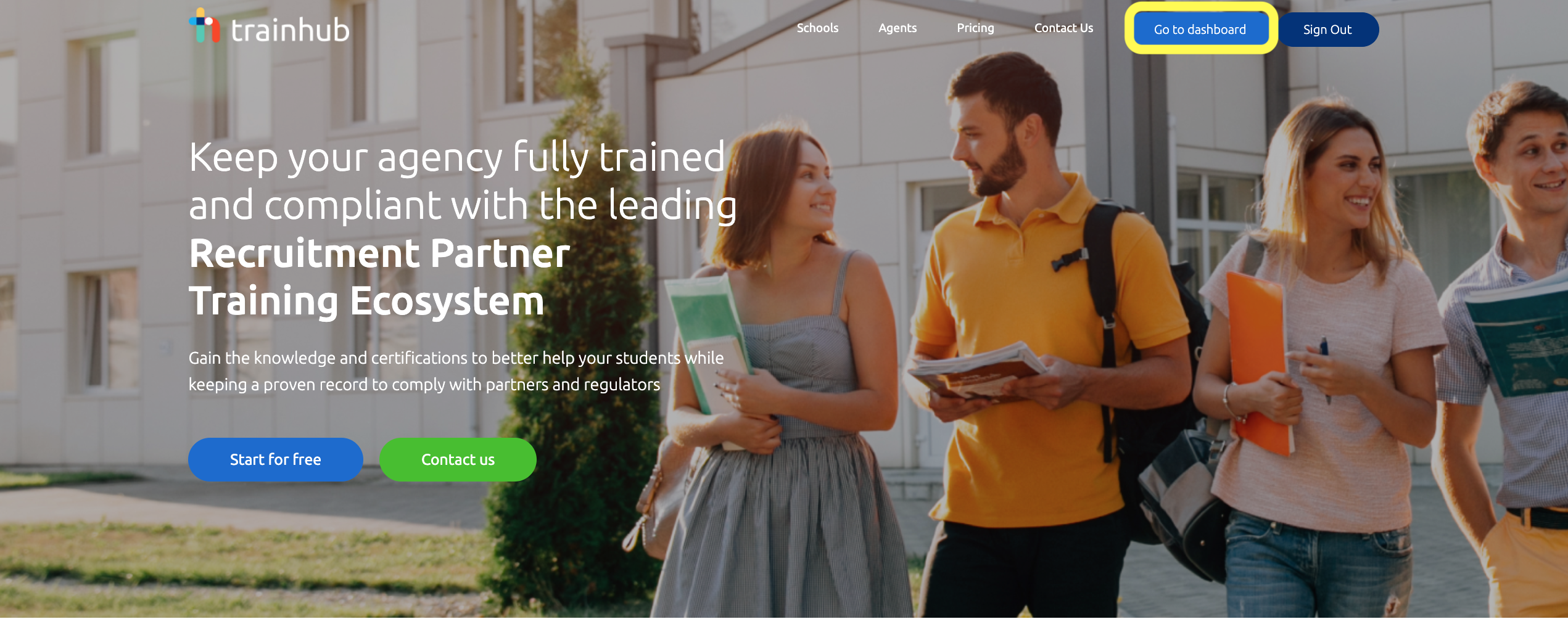

2. Go to Manage in the left of the page and click on Connections
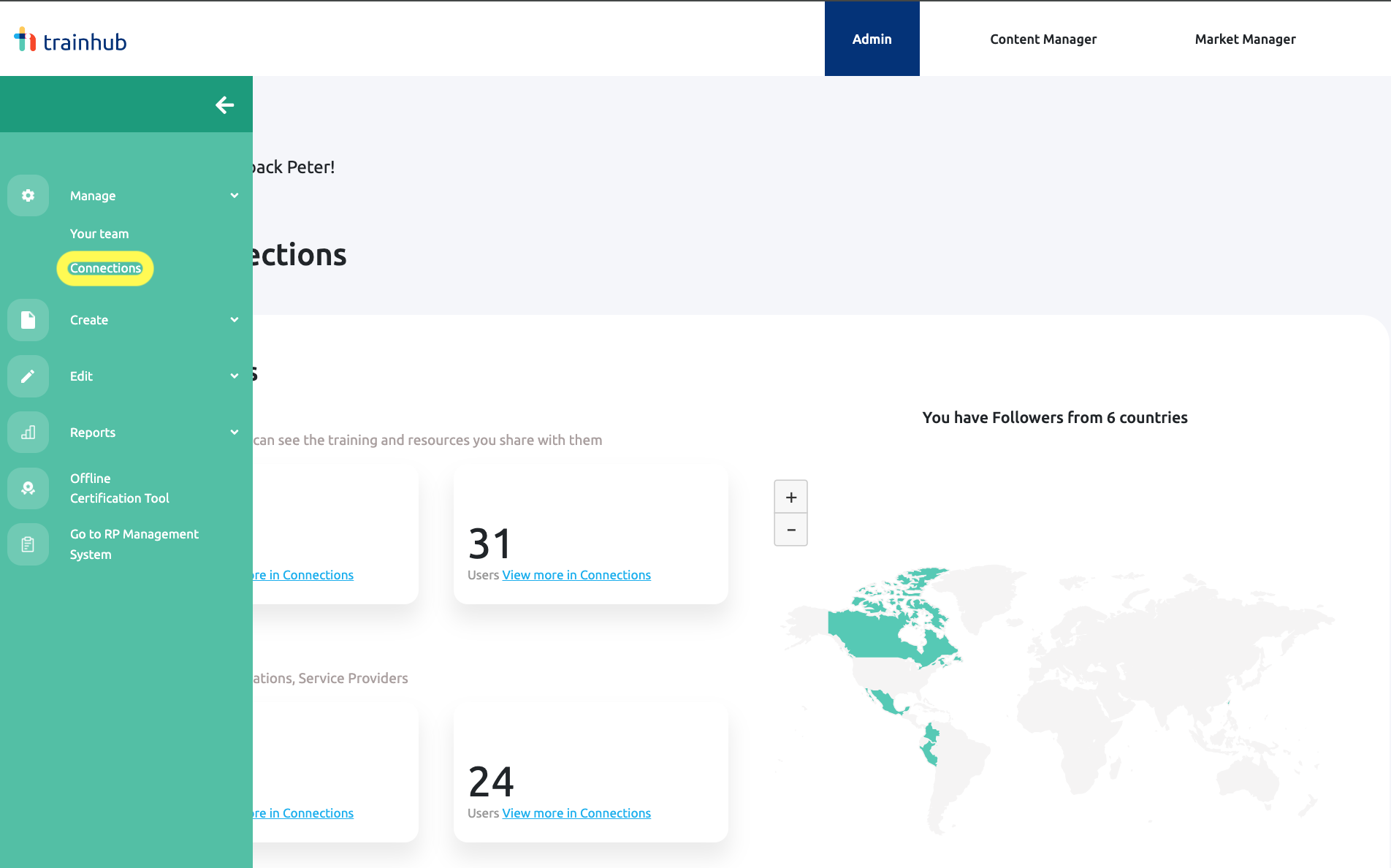
3. Then click on invite and others to follow you, where you’ll see 3 options displayed
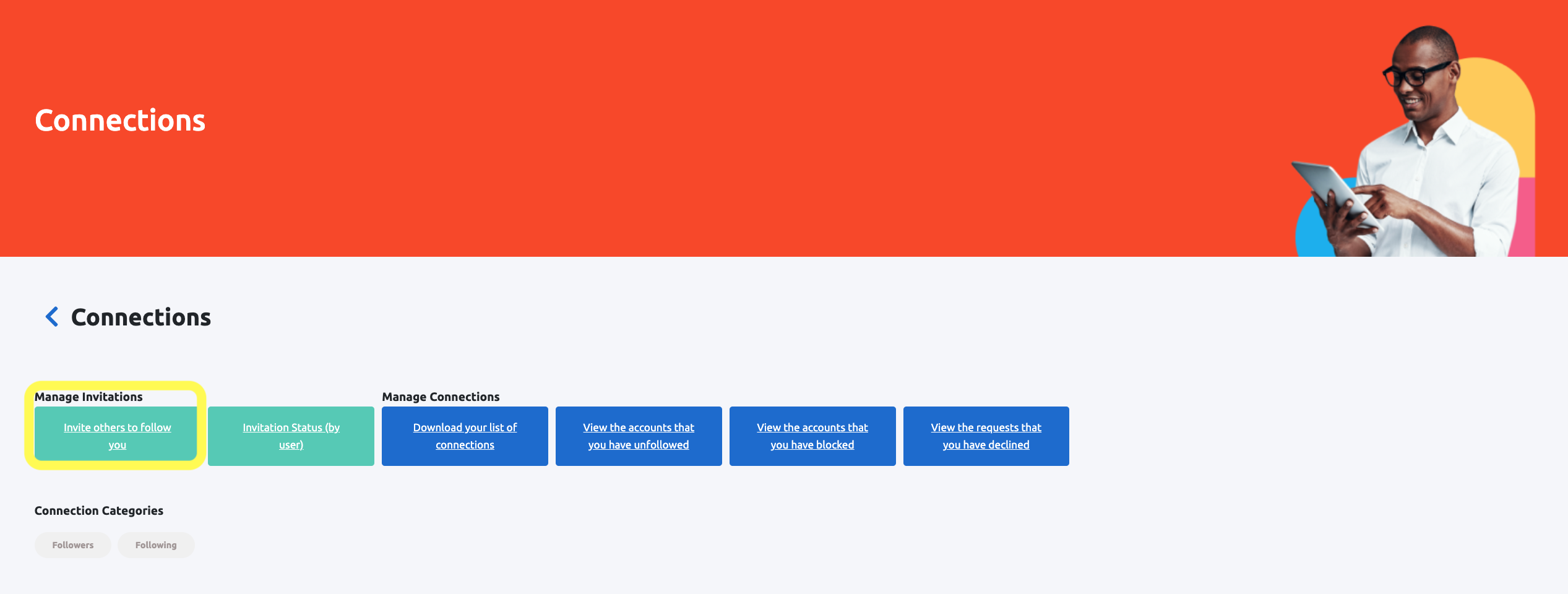
- Single invitation: you need to insert Name, Company and Email
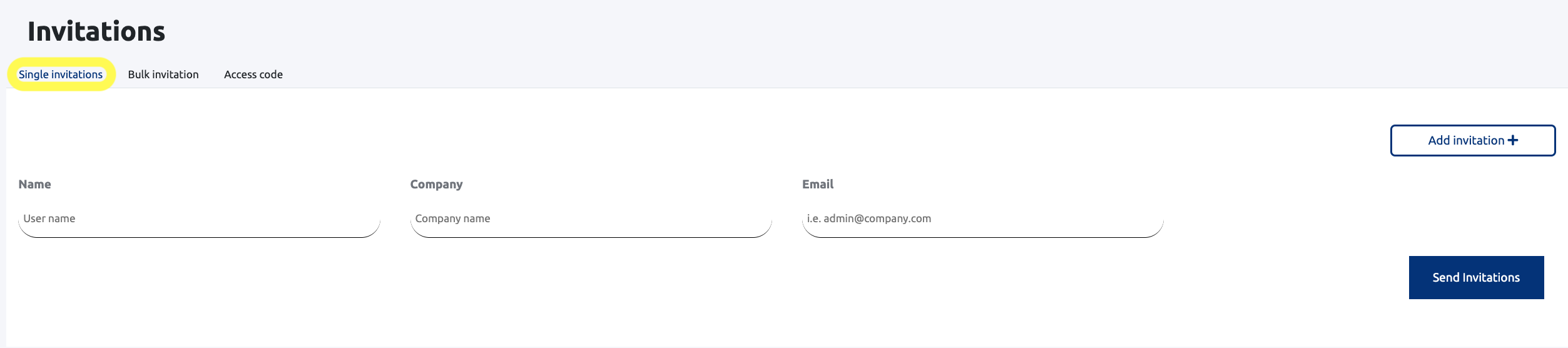
- Bulk invitation: you can invite more people to connect with you but you need a document with at least 3 columns Name, Company and Email
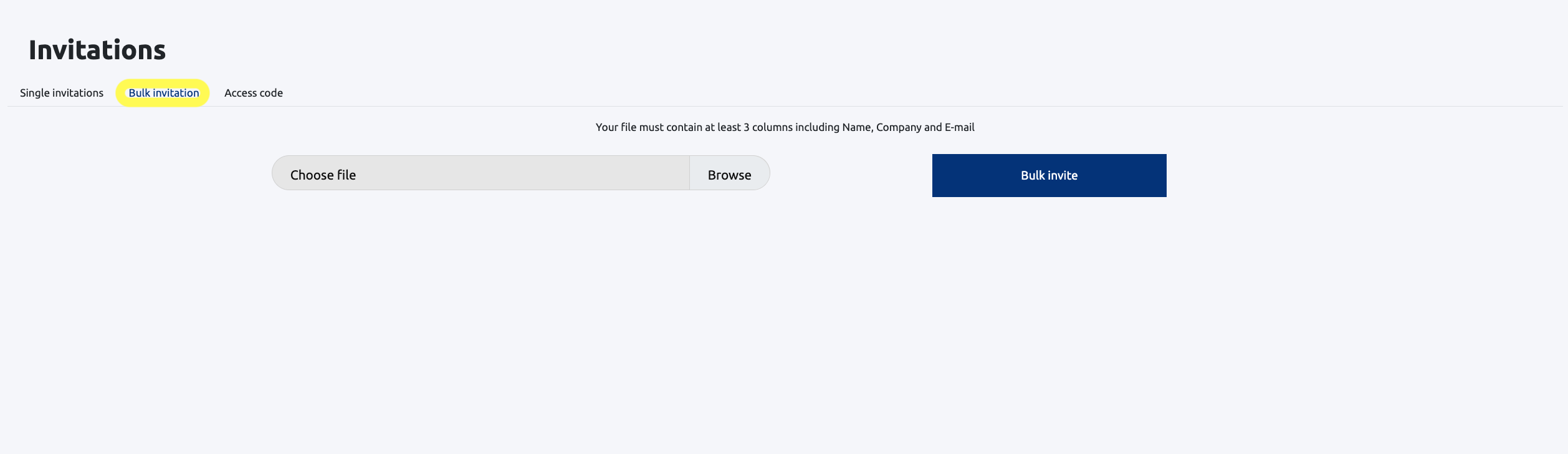
- Access Code: create a personalized code to share with your recruiting partners, agencies and agents.