The Connections page is your hub for managing relationships on Trainhub—whether it’s keeping track of the agents you’ve invited, checking who’s following you, or reviewing your own connections with other institutions.
Let’s walk through what you’ll find here and how to make the most of it.
How to Access the Connections Page
- Log in to Trainhub and switch to the Admin View
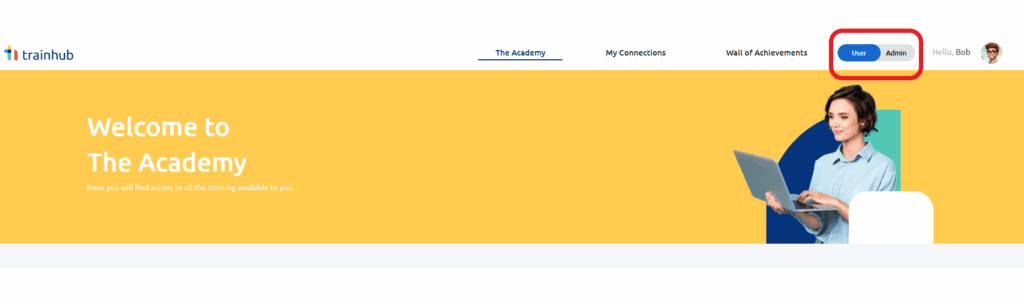
- Hover over the green navigation bar on the left
- Click Manage → Connections
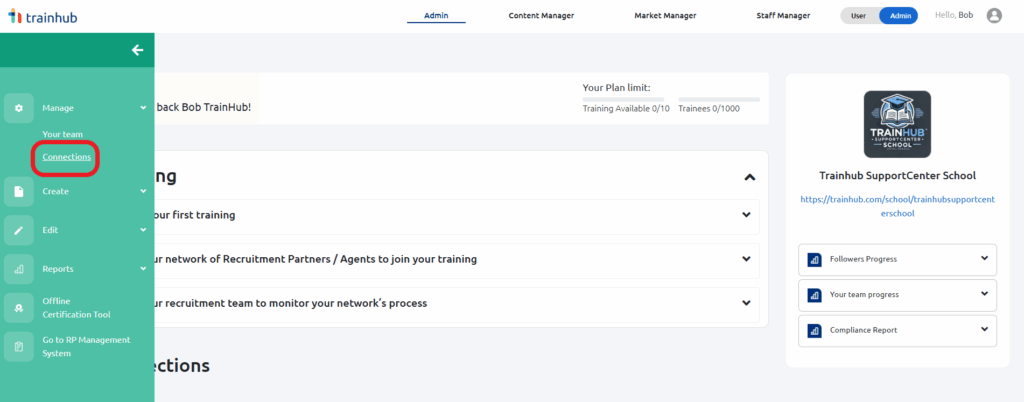
You’re now in the right place!
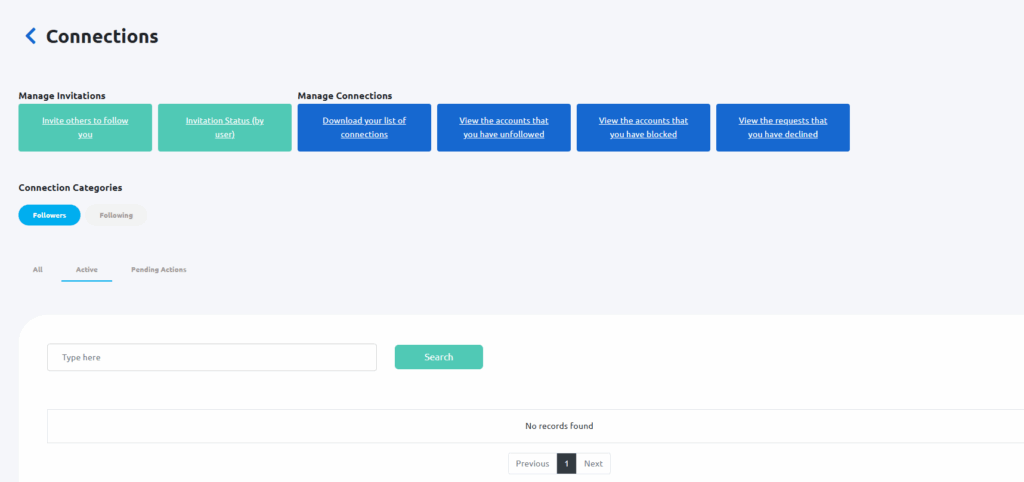
What You’ll See
The page is divided into two main sections:
1. Manage Invitations
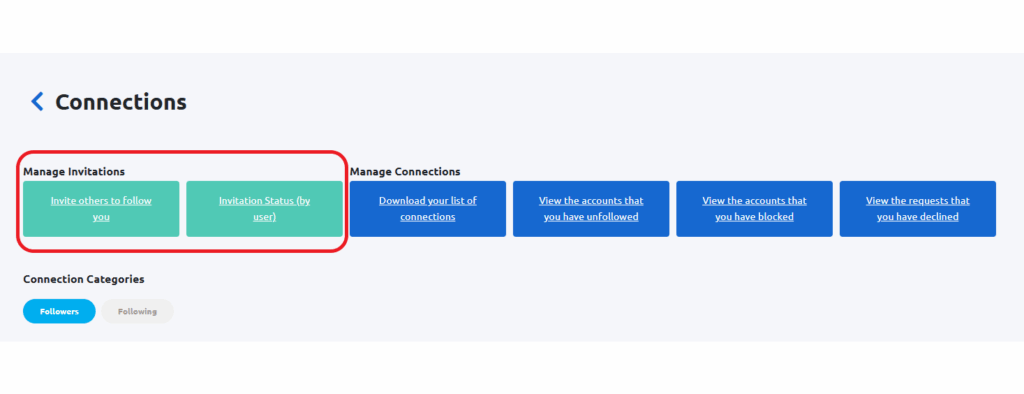
This section helps you handle invites to grow your network.
- Invite Others to Follow You
Use this to invite your recruitment partners (agents) to connect with your institution on Trainhub. - Invitation Status
This lets you track the status of your invites—whether they were sent individually or in bulk.
You’ll be able to see who’s accepted, who hasn’t responded yet, and resend invites if needed.
Important: If you’re using Access Codes to connect, your agents will be linked to your institution automatically, and you won’t need to check their invite status.
For more details, visit the article: “Connecting with Your Recruitment Partners”
2. Manage Connections
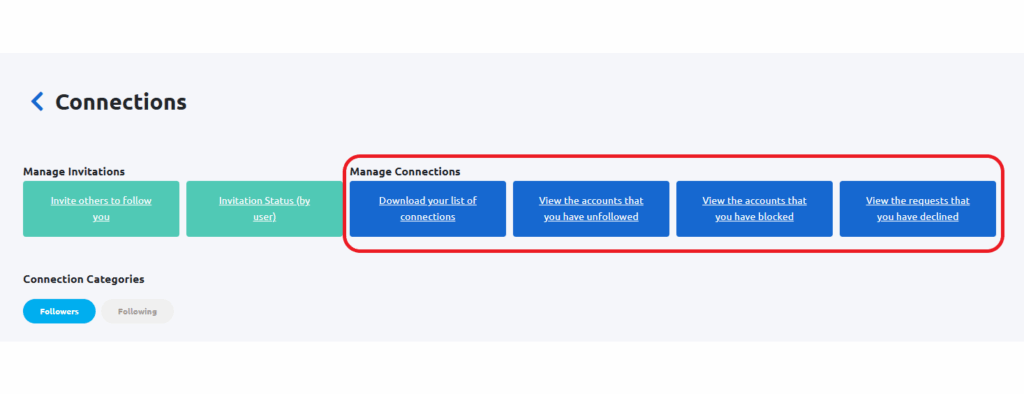
This section helps you keep your network organized. Here’s what you can do:
- Download your full list of connections
- View accounts you’ve unfollowed
- See any blocked connections
- Review requests you’ve declined
Dig Into Your Network
Below the main sections, you’ll see Connection Categories that help you explore and manage your network in more detail.
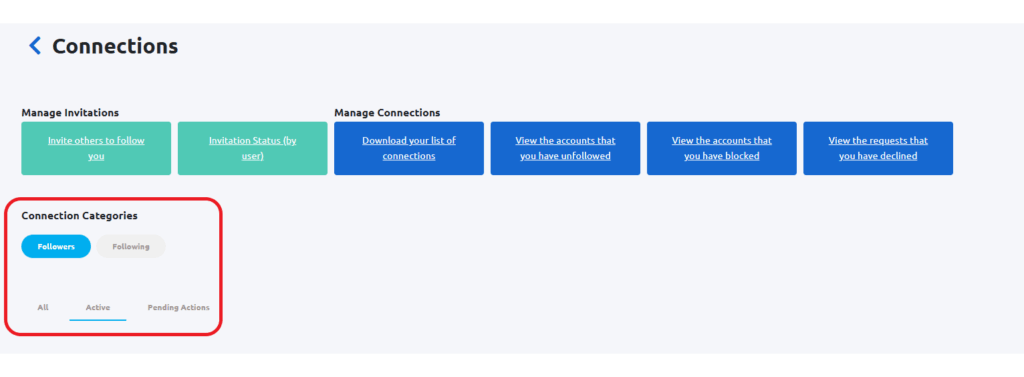
Followers
These are the recruitment partners who follow your institution.
You can filter this list by:
- All
- Active
- Pending Actions
Active
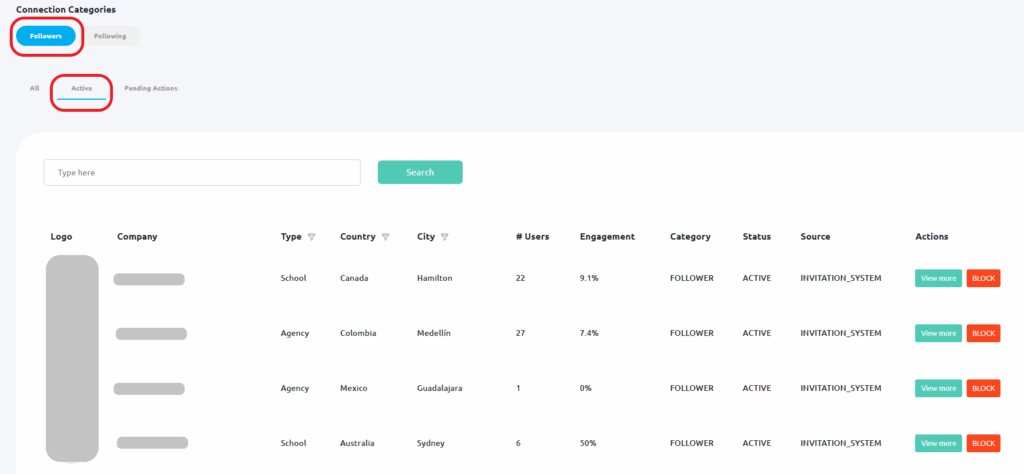
View a detailed list of your active followers. For each one, you’ll see:
- Agency logo and location
- Number of users/agents under the agency
- Level of engagement (how much they’ve interacted with your training)
Click View More for a detailed report, including training progress by user or by training.
Need to remove a partner from your network? You can block the agency at any time.
Pending Actions
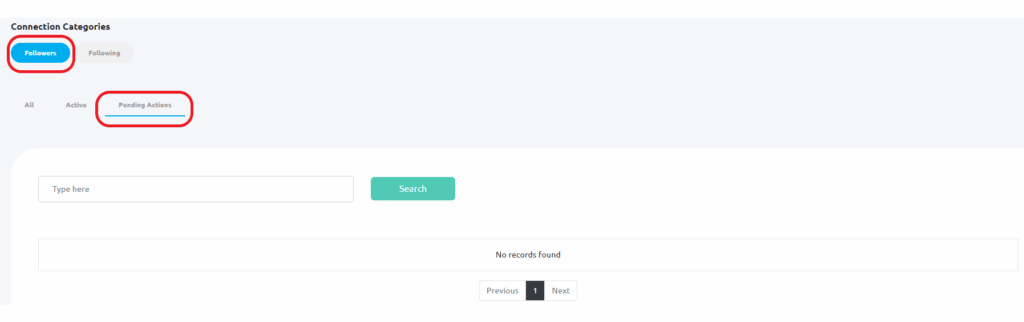
These are users who haven’t accepted your invite yet.
(Again, this only applies to Single or Bulk Invitations. Access Code users are connected automatically.)
Following
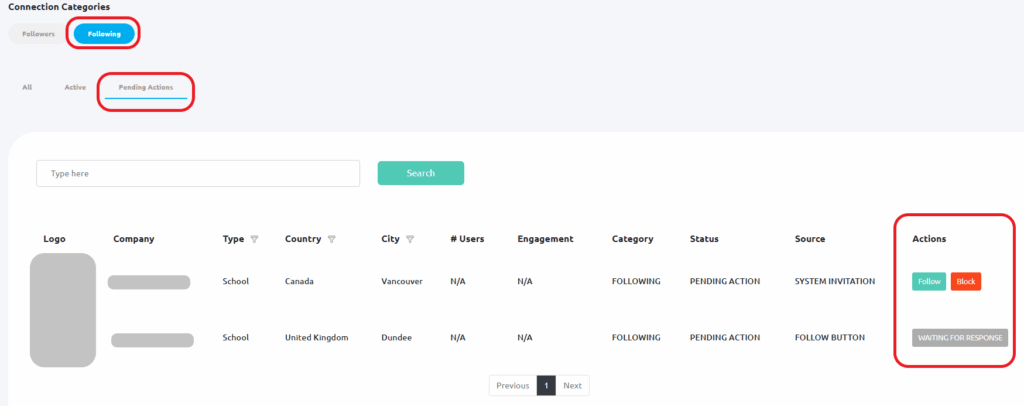
This shows the institutions you are following (if applicable).
From here, you can:
- Click View More to explore their content
- Click Unfollow to remove them from your followed list
- Check Pending Actions
Final Tip:
Your Connections page is a powerful way to stay organized, track engagement, and manage relationships—all in one place.
For more help with sending invitations and connecting with partners, check out:
“Connecting with Your Recruitment Partners”
You’re in control of your network—Trainhub just makes it easier!