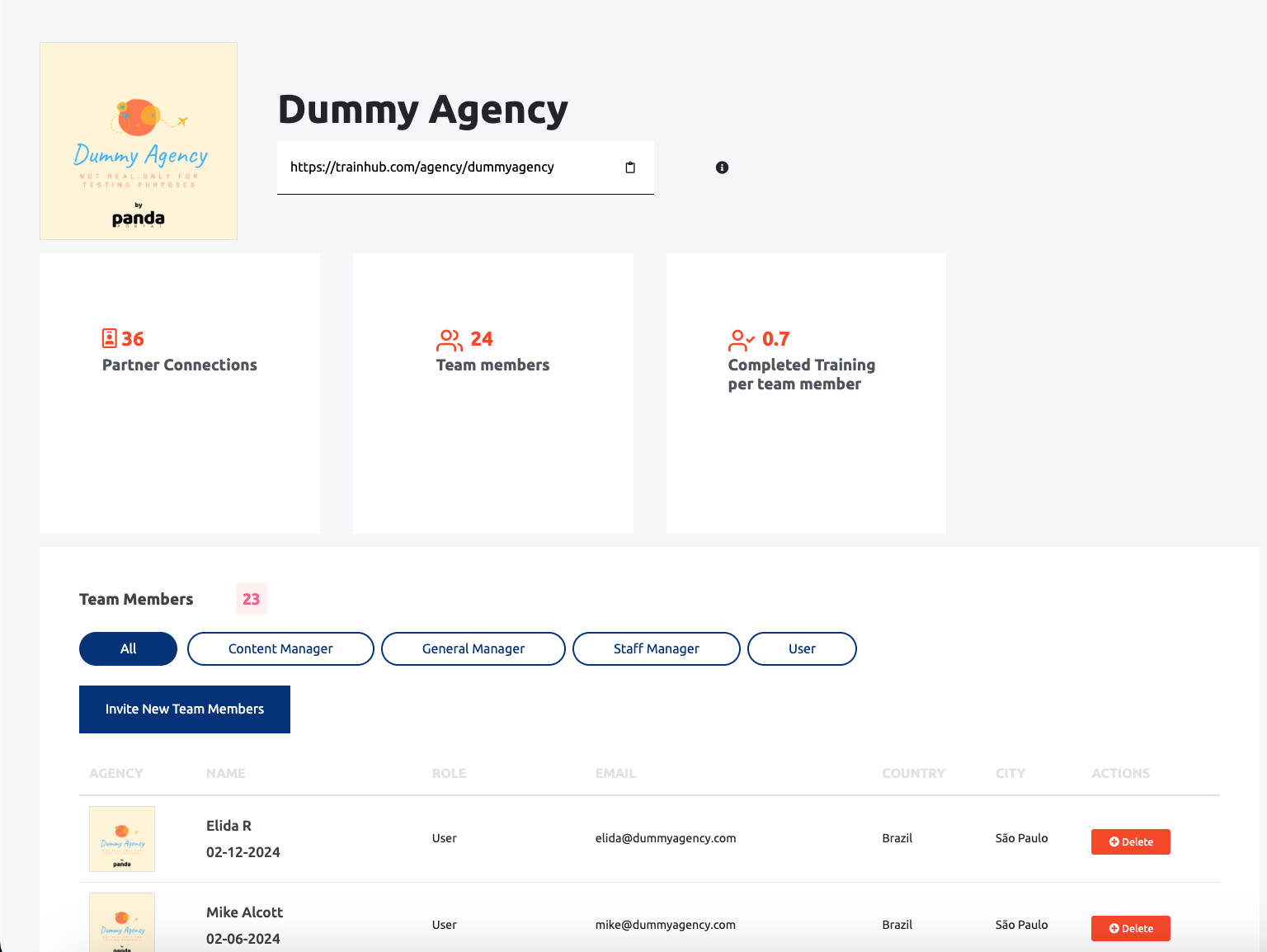If a member of your staff is no longer part of your team we can quickly guide you in how to delete them in our platform
1. Click on Go to dashboard and admin page
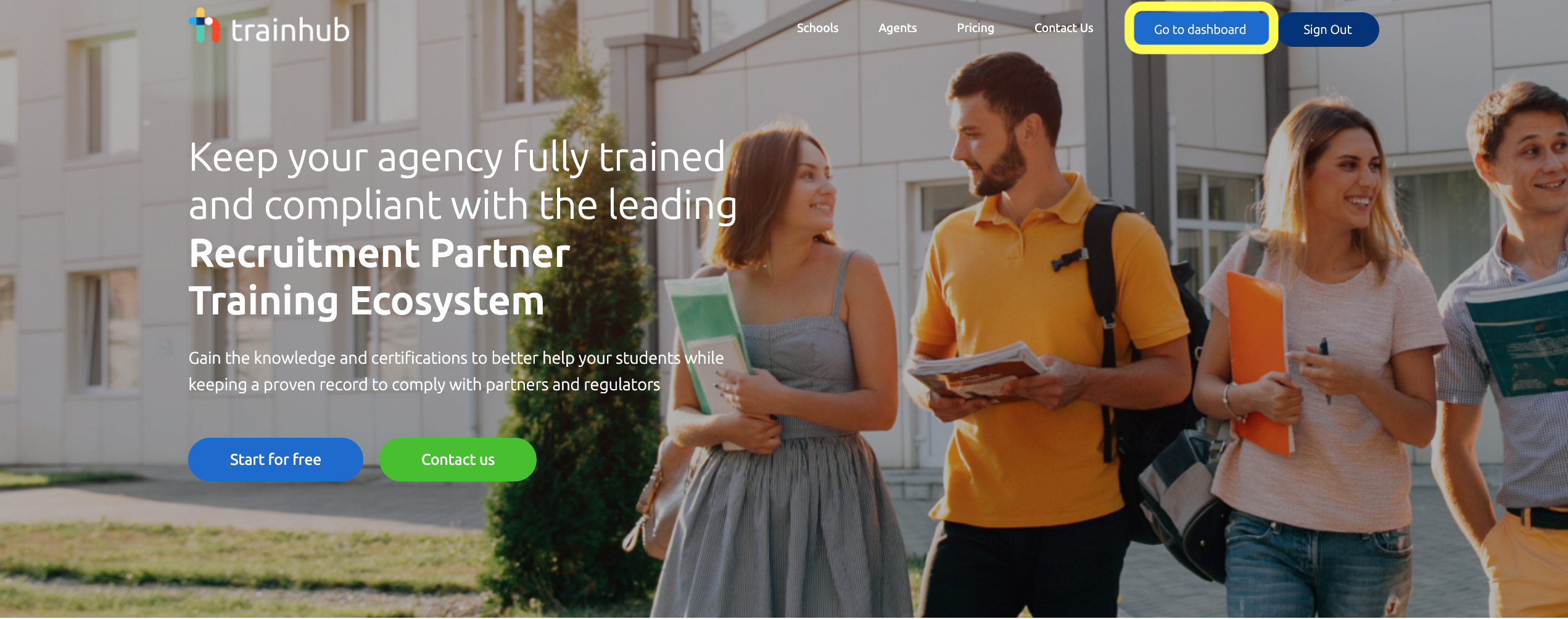
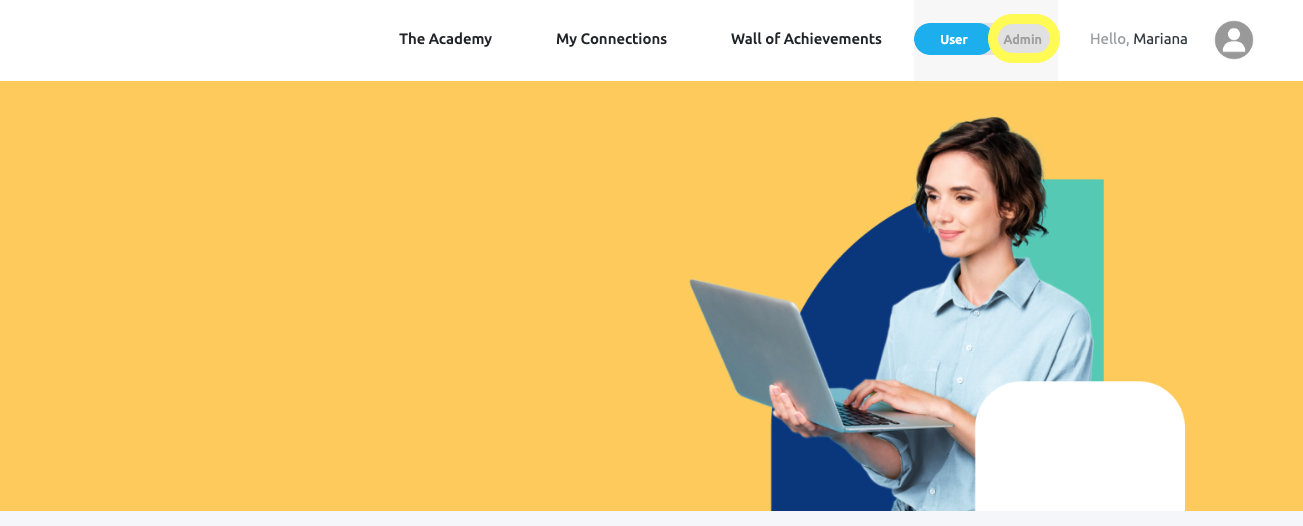
2. Go to Team Member and click on delete on the right side of the name
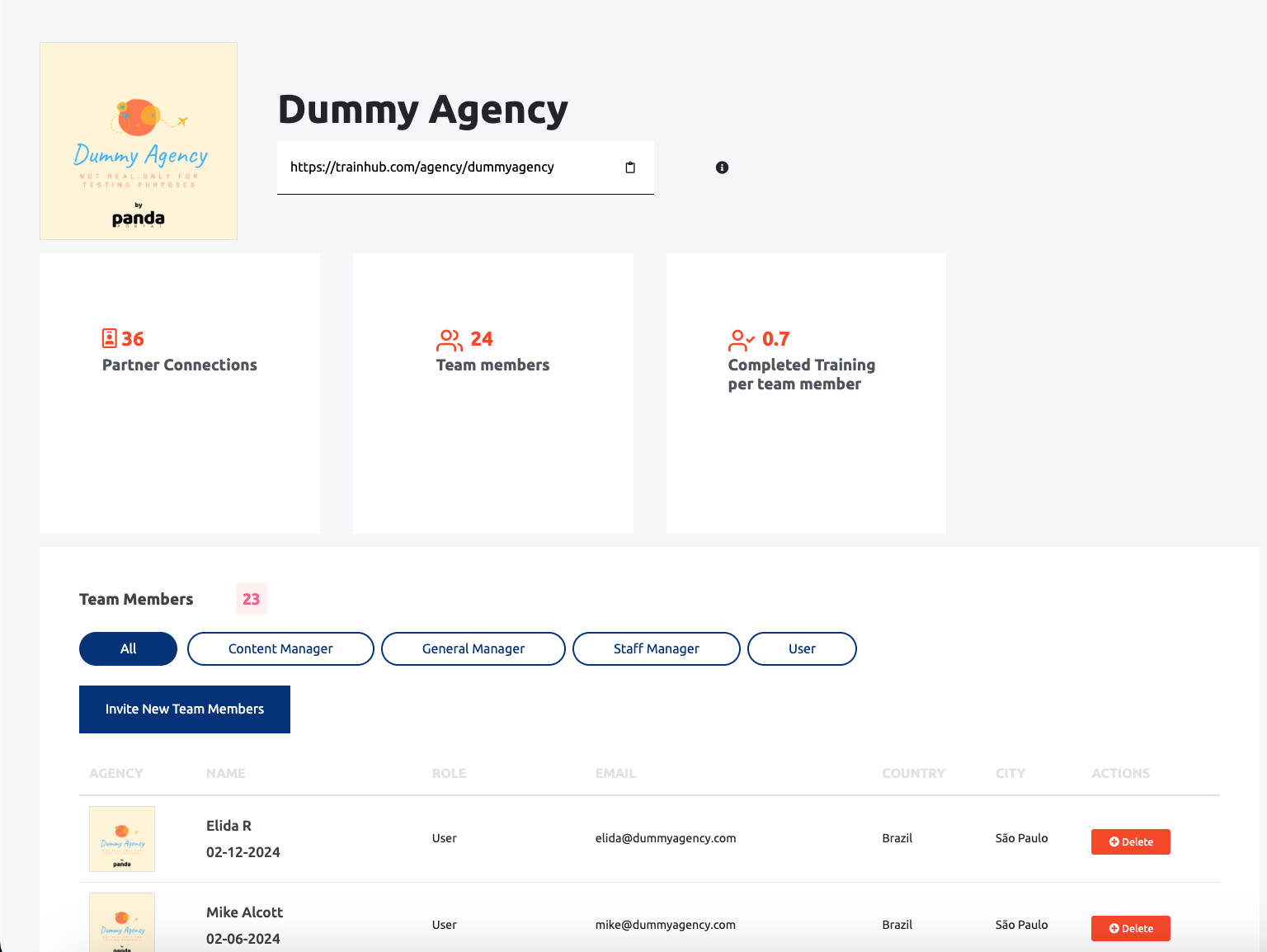
If a member of your staff is no longer part of your team we can quickly guide you in how to delete them in our platform
1. Click on Go to dashboard and admin page
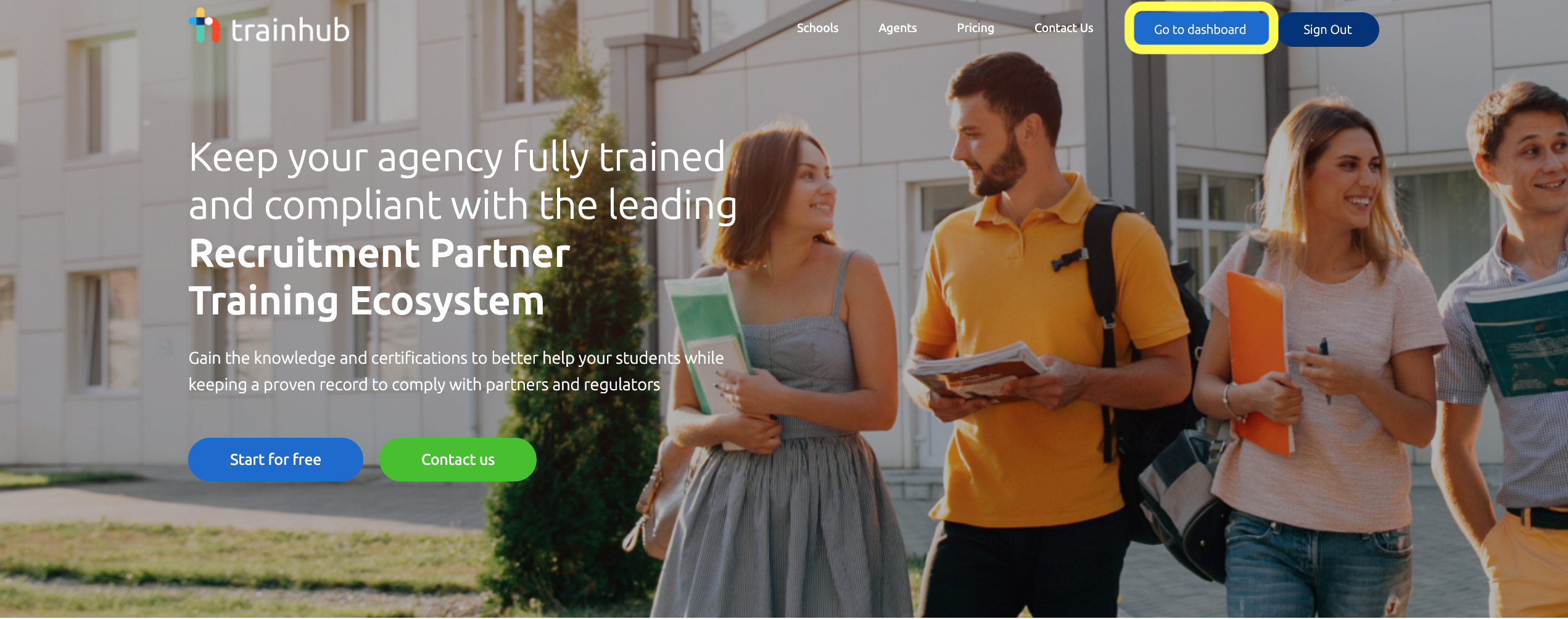
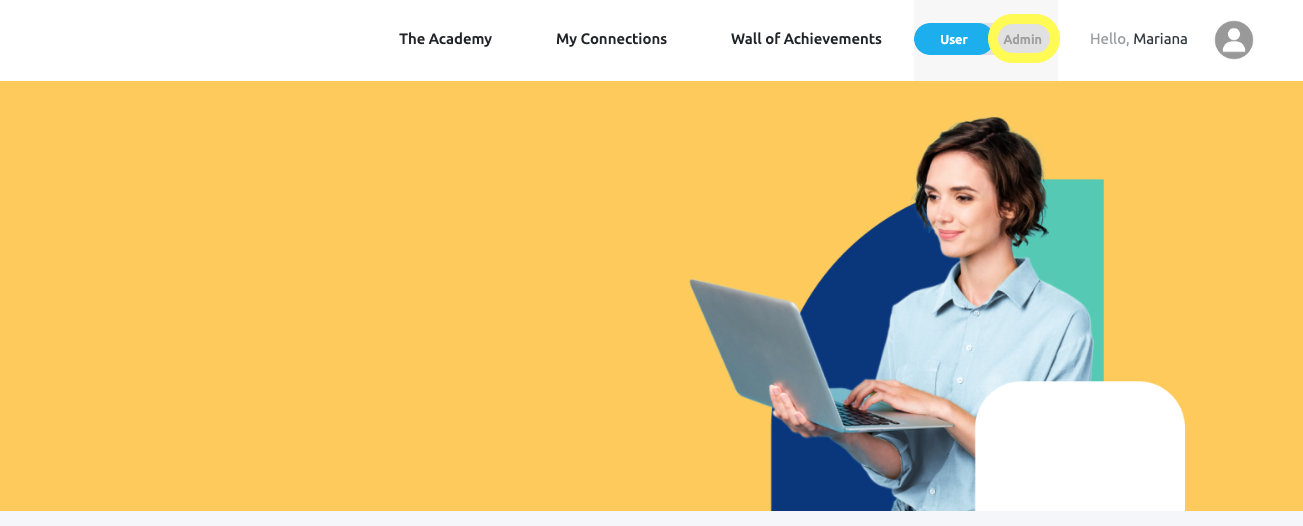
2. Go to Team Member and click on delete on the right side of the name