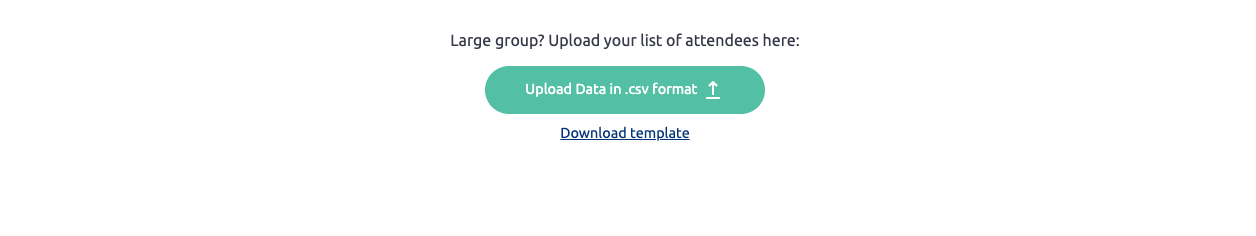What about agents whom you trained manually, in person? The Offline Certification Tool lets you check for training equivalencies and certify them yourself, keeping your Compliance Map and Activity Logs accurate. Upload a .CSV file or fill out the form to update your data in seconds. Here are the steps on how to do so:
1. Click on Go to dashboard
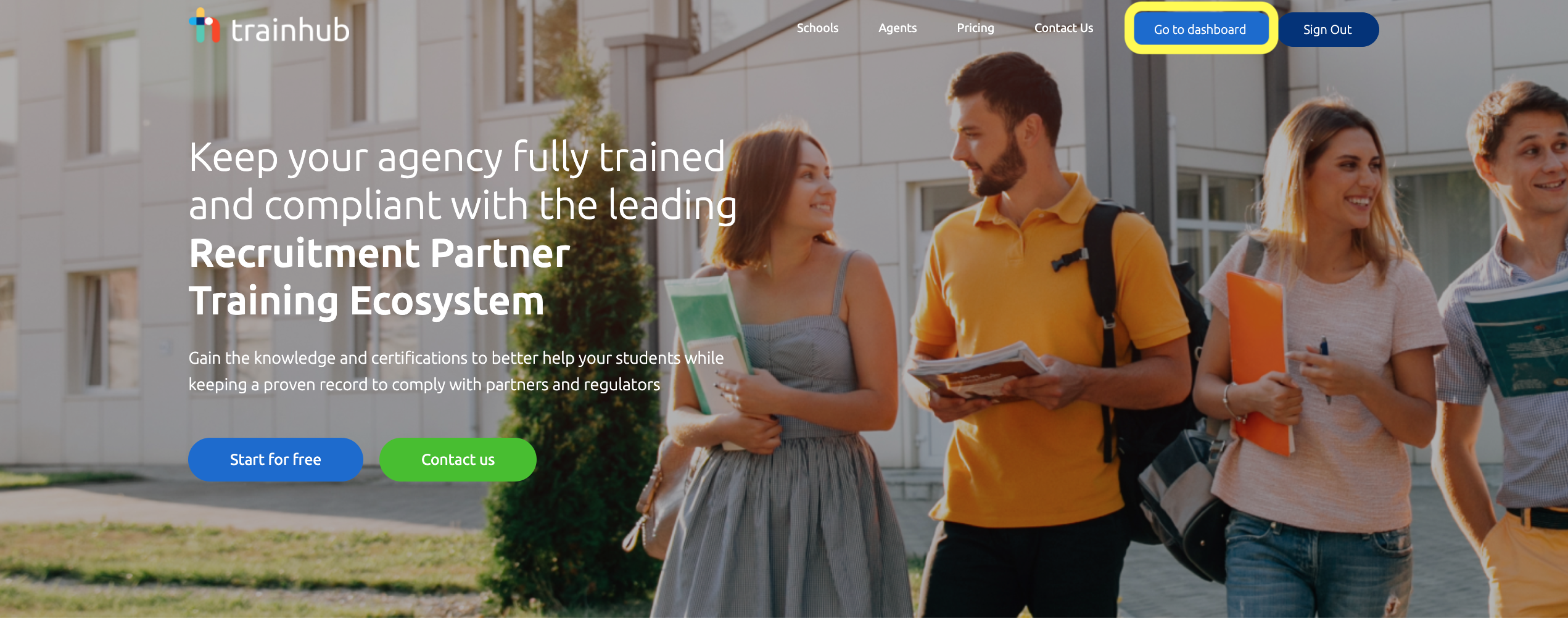
2. Go to Manage in the left of the page and click on Offline Certificate Tool
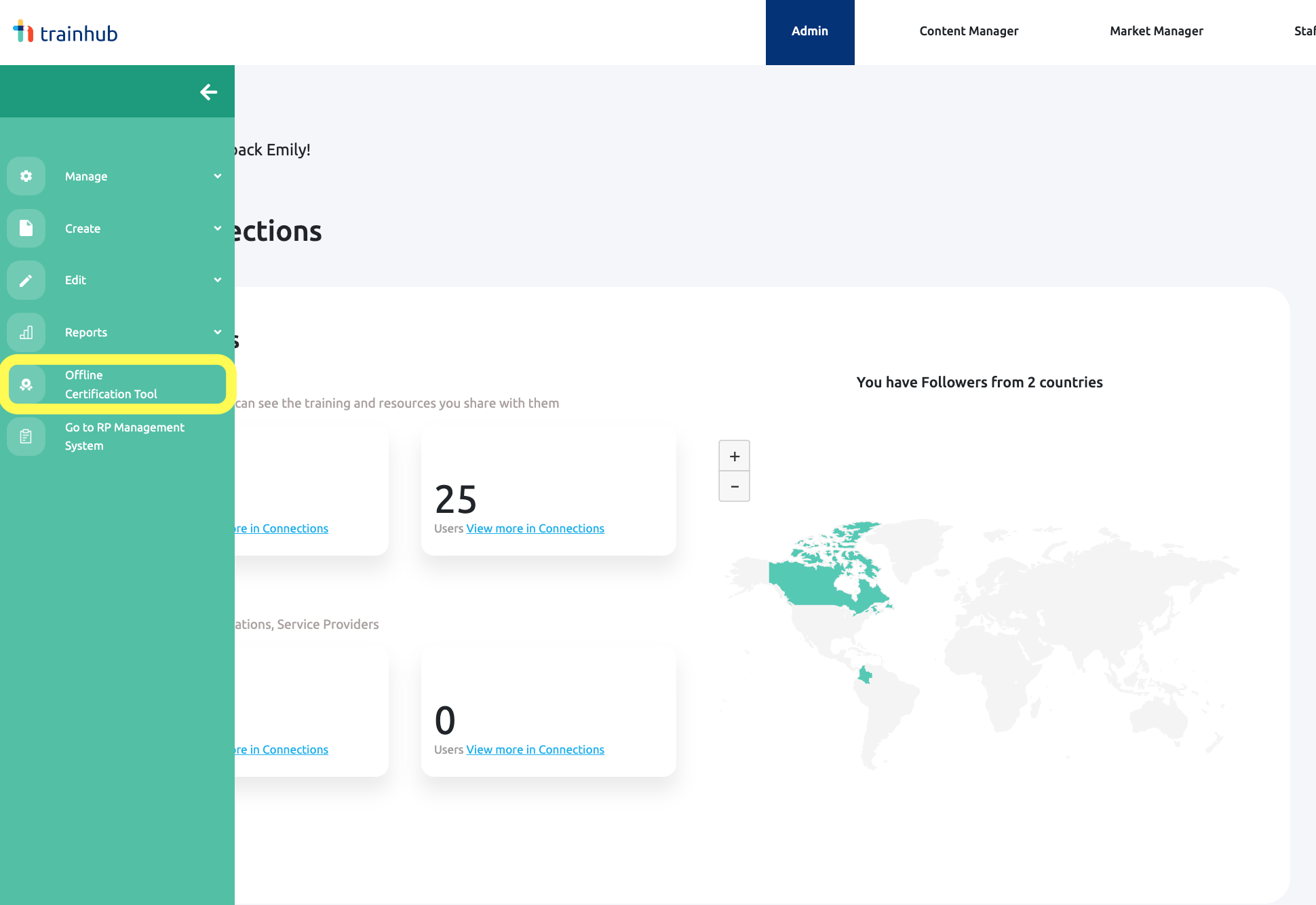
3. Pick the training you would like to create a certificate for. Certify your audience every time you deliver a training (online or in person) allows you keep track of all your training efforts in one place. Your audience will receive a certificate and will have access to your pre-recorded training hosted in TrainHub for future reference.
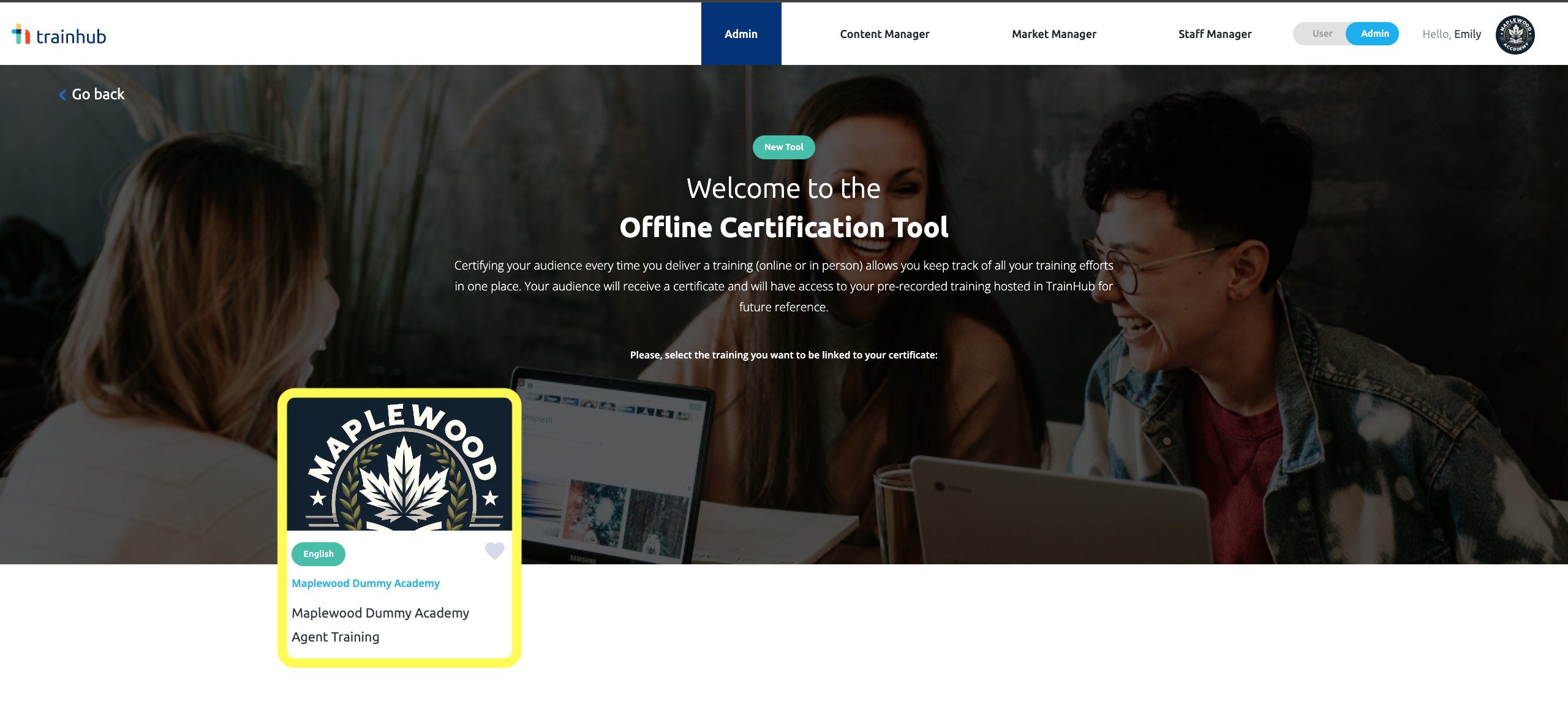
4. Place the information such as Delivery method, Name of event, Date, Name of facilitator and insert the attendees information including Name, Last Name, Company Name, Email and Country
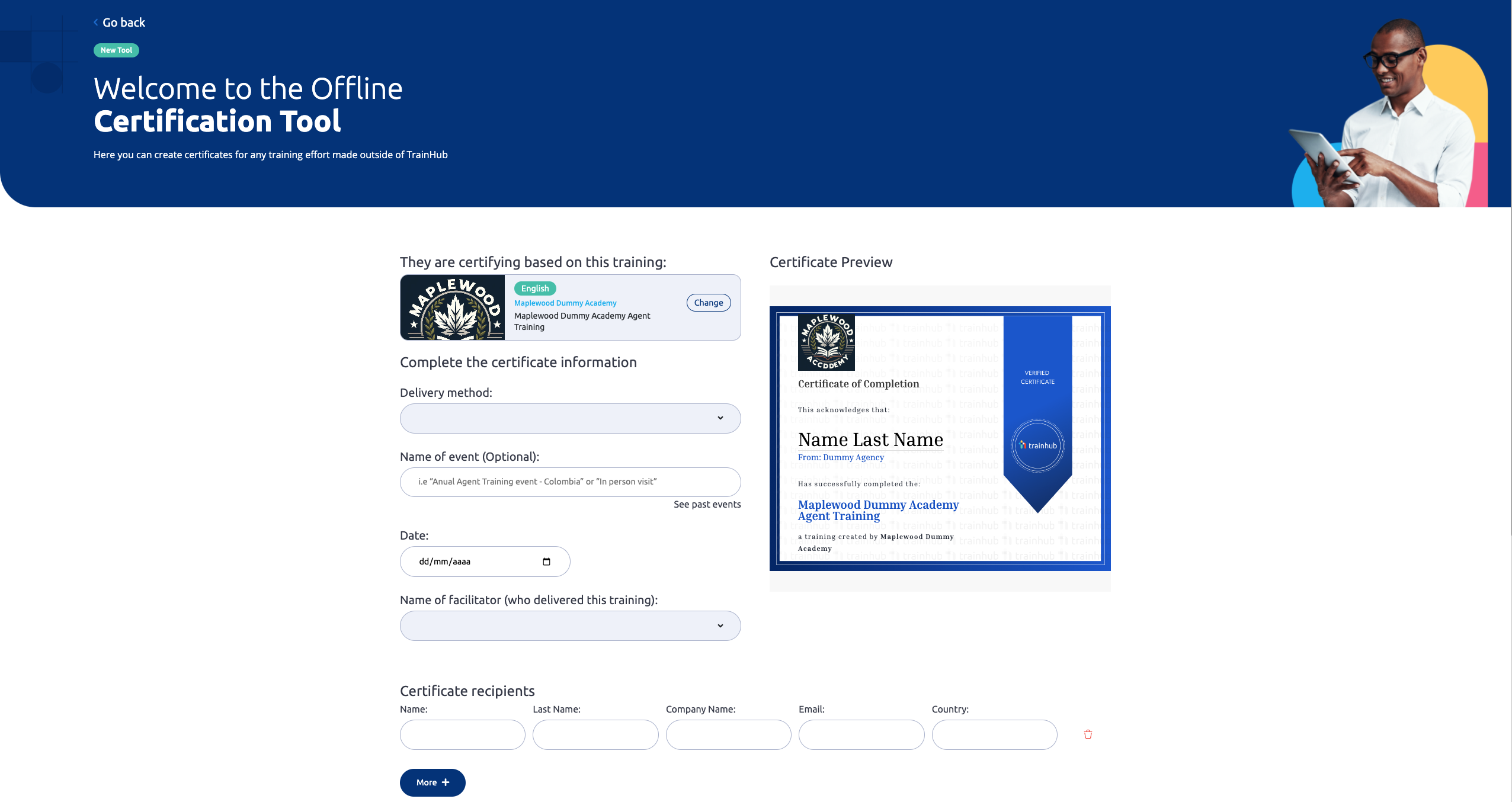
5. Was it a big group? Don’t worry! You have the option to upload your list of attendees in .CSV format