Before you dive into connecting with partner schools or managing your team, let’s take a quick tour of the platform so you can hit the ground running.
User View: Your Training Library

When you first log in, you’ll land on the User View—your personal training hub. Here’s what you can do from this space:
- Browse and complete trainings from:
- Institutions you’re connected with
- Publicly available destination and compliance trainings (like British Council)
- ApplyBoard-powered content (if you’re an ApplyBoard partner)
- Institutions you’re connected with
- Manage your connections
- See which institutions you’re following
- Stay up to date with new content from your partners
- See which institutions you’re following
- Track your progress
- Access all completed trainings and download certificates from your Wall of Achievements
- Access all completed trainings and download certificates from your Wall of Achievements
Want more help navigating the User View? Check out our Navigating the User View article.
Admin View: Managing Your Team and Network
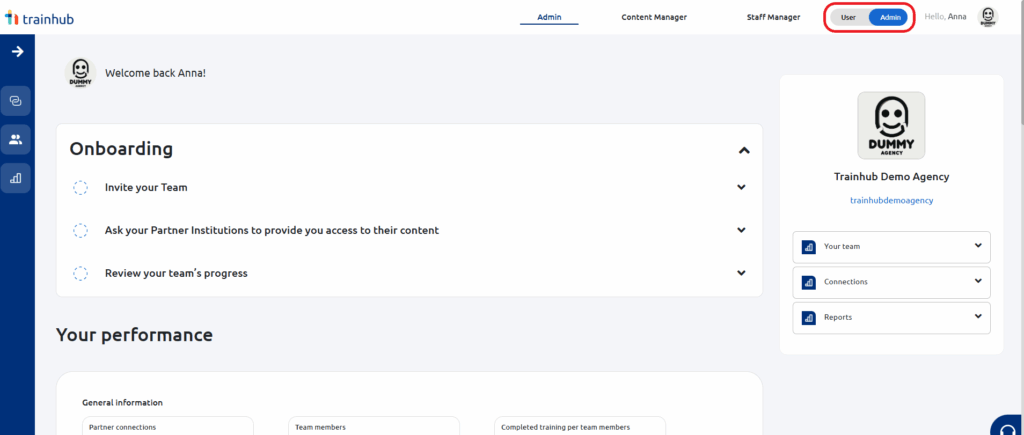
If you have Admin access, you can switch to the Admin View by clicking your profile icon in the top-right corner of the screen.
From the Admin View, you’ll be able to:
- Manage your internal team
- Invite agents to join your organization
- Assign or update access levels
- Remove users when needed
- Invite agents to join your organization
- Oversee your partner connections
- Monitor your agency’s compliance status
- Monitor your agency’s compliance status
- Access reports
- View training activity by institution, team member, or training topic
- View training activity by institution, team member, or training topic
With both User and Admin Views, you have the tools to grow your knowledge, support your team, and strengthen your partnerships—all in one place. Ready to explore?